Hello and welcome to the new episode of RiXtrema tutorial videos about the Portfolio Crash Test PRO or PCT tool.
In these videos, we are covering the basics of how to make the most out of the tools within your RiXtrema subscription.
And today we will take a look at how to utilize the sophisticated built-in Risk Tolerance and Capacity Assessment Questionnaire to assess the risk and capacity of your clients and prospects.
There is a couple of ways of creating the link to the online risk questionnaire.
It could be generated per client in the Clients section, under the Questionnaire column in the right for clients who don’t have their Questionnaire Crash Rating populated yet.
Hit the questionnaire button, and copy the link in the pop-up window.
You may also populate a Finametrica risk scoring system rating if you’re a FinaMetrica user by hitting the button with FinaMetrica logo.
The copied questionnaire link needs to be emailed or shared with the client, so they could open it in their browser and provide answers to the questions.
Another way to generate a questionnaire link is through the Questionnaire settings button at the bottom of the Dashboard.
Click on it and copy the link provided on the right.
You may also share it directly through any of the social media dedicated buttons.
You may choose if you would like to include either the Risk Tolerance or Capacity parts of the questionnaire.
We would suggest you use both parts to obtain a holistic picture of your client or prospect risk profile.
The questionnaire link can become a great prospect magnet too if you post it to your website or any social media and invite everyone to a quick risk assessment.
Let’s take a look at how the questionnaire works when someone opens the link.
First, it will ask to fill in the contact information of the individual including the email address.
Note that the correct email address is required to match the client’s email address under your PCT client list to have the questionnaire results correctly associated with that client.
A few simple questions of the risk tolerance assessment part will explore the client’s emotional investment judgment, which will then result in the Risk Tolerance Score.
Here, the Risk tolerance may be adjusted by dragging the graphics to better illustrate the trade-off between risk and reward for the investor. Click Accept and the Risk Tolerance Score is ready.
The second part of the questionnaire will be the survey upon finishing which the questionnaire will produce the Risk Capacity score through running a thousand Monte Carlo market simulations.
The Risk Capacity will illustrate your client’s ability to take risks and show how their investing practices differ from their risk aversion.
Upon completing the questionnaire the Risk Score and Capacity will be automatically captured under the respective client record in the Questionnaire column.
The first number will be the Risk Assessment score, while the second is the calculated Risk Capacity of the client.
The questionnaire results from prospects who aren’t added as your PCT clients yet will populate in the Questionnaire settings under the Clients section.
You may quickly open this section from the Dashboard – Questionnaire Leads button.
Don’t be confused with the terminology because these individuals may not be your physical clients yet, though PCT calls them clients.
Here you will have their expected Crash Rating and Capacity figures along with their names and email addresses.
Now you may quickly add these clients to your Clients’ list by clicking on the green plus button on the right.
Now, when you have acquired your client’s Risk score we can check the client’s portfolio and propose the portfolio optimization that will make the portfolio risk aligned with the client’s Risk expectation obtained through the Questionnaire.
Let’s open a portfolio for the client who has his Questionnaire Risk Score populated.
In the portfolio crash rating view drag the crash rating bubble with your mouse and move it towards the client’s Risk Score he provided through the Questionnaire which is the number in the Diamond-shaped box.
This will have the PCT start optimizing the portfolio.
You will see how PCT recalculates the risk scenarios impact on the portfolio and proposes the buy and sell trades which will help to reach the goal.
The optimized values and charts will be displayed in blue.
You may now hit the blue Save Optimized Portfolio button to save recalculated values and allocation within the portfolio or click on the blue Discard button to re-run the optimization again.
And by the way, you can optimize portfolios even when there is no questionnaire risk score obtained. Basically, you can run the optimization for any portfolio or model that you load into the PCT.
clientsuccess@rixtrema.com
Tel: +1 (212) 513-7070
Request a Demo: https://rixtrema.com/landings_pctpro


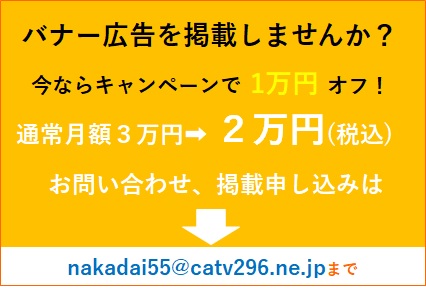



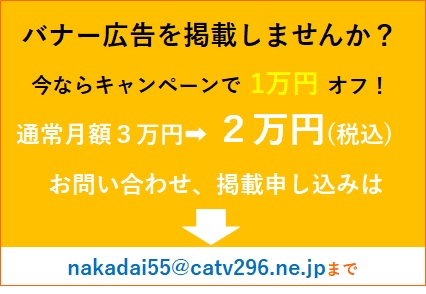












コメントを書く